Computer Training Services - Sutherland Shire
Computing Related Training Services - Sutherland Shire
Matt’s PC Help provides:
• Onsite IT Training for Computer Hardware, Software and Cybersecurity
• Remote Training Services for the Sutherland Shire and Australia
Training can be delivered remotely, or in person. And Matt is a competent AUSLAN practitioner.
So, if you something to do with IT has you stumped, no matter where you are in Australia, get in touch.
For most people, IT training is a means to an end. So, decide what is it you want to be able to do after your training that you can’t do now, and then decide on the best way to be trained.
Many factors come into play. For example:
• Is your interest in IT training work-related? Do you have a specific career path you want to pursue, like cybersecurity or project management.
• If your training is work-related, do you need a recognised level of professional certification to achieve your objectives? For example, are you seeking certification for AWS, Cisco, Google, Linux, SQL, or Windows Server, so you can become an authorised ICT expert in Cloud Computing?
• Are you wanting to improve your general level of computer literacy to help you make your current job easier? For example, do you need help with Microsoft Word and Microsoft Excel so you can write create reports with no grammatical or spelling errors?
• Or, are you wanting to learn something specific, like improving how you manage your email or your FaceBook account or Zoom calls to make it easier to can keep in touch with your friends and family?
Depending on your personal situation, you have a range of options, including but not limited to:
• Improving your Computer Literacy
• One on one Computer Llessons at home
• Academic Certification
• Online Distance Learning IT Courses
• On-The-Job Qualifications
• Self-Directed Learning
You can mix and match the approaches to suit your circumstances.
Computing Literacy - Sutherland Shire
Computer literacy is the ability to use computers. It includes understanding how to use computer hardware and software, how to access information stored on computers, and how to evaluate the technical merits of different computer systems. Computer literacy also includes the ability to use computers for personal and professional development. Computer literacy is often taught in schools, although some people believe that computer skills should be more widely taught.
Computer literacy encompasses a lot of basic computer skills, but they can all be broken down into four main categories:
• The ability to use a keyboard and mouse effectively. This includes typing words or numbers on the keyboard and using the mouse to open documents, browser Internet websites, click on options, etc.
• The basics of digital information processing – including how data can be stored, manipulated, and organised in digital form.
• Understanding of how computers work – this incorporates familiarity with computer components like disk drives, memory units etc., as well as an understanding of what programs are and how they work.
• Understanding of various computer applications like email, word processing programs, or spreadsheets.
The rise of computers and the internet has changed the world we live in. It’s important to be computer literate and know how to use a computer so you can stay up-to-date. Computers are used for everything from paying bills to ordering groceries to playing games, which means that it’s an important skill for everyone today.
Matt’s PC Help team help you to learn the basics of everything from AntiVirus Software through Microsoft Office products like MS-Word, MS-Excel, and MS-Outlook, in your own home, or wherever you are in Australia using remote access software or online video.
We are adept at getting people of all ages up to speed with:
• Computers
• iPads/Tablets
• Mobile Phones
• Other Technology
Why not get in touch today for an obligation-free chat 🙂
Computer Lessons At Home - Computer Lessons For Seniors
Computer lessons for seniors are beneficial for older adults because it allows them to learn a new skill, connect with friends and family online, and do more on the computer. Seniors can take shorter courses that focus on learning one topic at a time or longer courses that cover several topics.
Computer training for seniors is important because this generation is more likely to be using technology than any other generation before them. The reason why some senior citizens are hesitant about using computers is because they don’t know how to use them.
Our classes are specifically designed for seniors and try to make learning easy and fun by introducing computers in a way that they understand, like teaching them how to read a map. Computers have become an integral part of our lives since their introduction, so it is important that we ensure that seniors get to know how they work. The internet in particular has become an indispensable tool for seniors, in helping them find information, and in many cases it can even be used in place of a telephone or TV.
It is not unusual for seniors to have trouble with their eyesight and need to have things enlarged on the screen so they can read them better, which often makes it necessary for them to use a computer. Matt’s PC Help has a background in providing solutions for computer accessibility for visually impaired Australians.
Our goal is to help as many seniors as possible, so we have a variety of onsite and remote training options available. To find out more about our programs, or when you have a computer-related question of any kind, get in touch with us, no matter which part of Australia you’re in.
Self-Directed Learning
The best way some people learn is to “just do it”, as the Nike tag line goes. “Learning By Doing” is a valid learning style, but realistically, when it comes to IT, the “doing” needs to be backed up with some kind of structured approach to training.
On the other hand, because IT is such a dynamic industry with so many nuances, that even with the immense knowledge available via the Internet, consistently solving IT solutions means “learning on the job” in using a structured approach.
Ongoing revision of technical information about hardware and software is part of the job for a great IT tech as well as a great trainer. Keeping up with IT means ongoing research beyond casual online courses, YouTube clips, and product-related announcements.
Self-Directed training complements Academic and On-The-Job training for IT professionals. It is the “mortar between the bricks” that connects the dots for the IT industry, so that other industries, businesses, and individuals don’t have to.