Computer Repair Sutherland Shire
Introduction
In the digital age, computers have become an essential part of our daily lives. Whether for work, education, or personal use, a malfunctioning computer can cause significant disruptions. If you’re in Sutherland Shire, Australia, and find yourself in need of reliable computer repair services, this guide is for you. We’ll cover everything from common computer issues to selecting the right repair service.
We call the Sutherland Shire of NSW home, covering Gymea, Miranda, Sutherland, Hurstville, Engadine, and all points in between. We also service Cronulla, Caringbah, and Kogarah in the southern metropolitan area of Sydney.
Understanding Computer Issues
Common Problems
Computers, like any other machines, are prone to various issues. Common problems include slow performance, virus infections, hardware failures, and software glitches. Each of these issues can be frustrating and may require professional intervention to resolve.
Diagnosing Issues
Diagnosing computer problems can be tricky. It often involves checking both hardware and software components. Tools like diagnostic software can help identify the root cause of issues, but sometimes a professional eye is necessary for accurate diagnosis.
Prevention Tips
Preventive measures can save you from frequent repairs. Regularly updating software, running antivirus scans, and keeping hardware clean can prevent many common issues. Additionally, being cautious about the websites you visit and the files you download can keep your computer running smoothly.
Choosing the Right Computer Repair Service
What to Look For
When selecting a computer repair service, consider factors such as the company’s reputation, the expertise of technicians, and the range of services offered. Look for certifications and experience in handling similar issues.
Comparing Services
Not all repair services are created equal. Compare service offerings, pricing, and turnaround times. Some services might specialize in specific brands or types of repairs, so choose one that matches your needs.
Customer Reviews
Customer reviews can provide insights into the quality of service. Look for reviews on multiple platforms to get a balanced view. Positive feedback and repeat customers are indicators of reliable service.
Benefits of Professional Computer Repair
Quality Service
Professional repair services offer quality repairs using the right tools and techniques. This ensures that issues are resolved effectively and reduces the likelihood of recurring problems.
Time Efficiency
Attempting to fix computer issues on your own can be time-consuming, especially if you’re not well-versed in technology. Professionals can diagnose and fix problems faster, saving you valuable time.
Data Safety
Data safety is a critical concern during repairs. Professional technicians are trained to handle your data securely, ensuring that it remains safe and intact during the repair process.
Types of Computer Repair Services
Hardware Repair
Hardware repair includes fixing or replacing damaged physical components like the motherboard, hard drive, RAM, and more. Technicians can perform upgrades to enhance performance as well.
Software Troubleshooting
Software troubleshooting involves addressing issues like operating system errors, software crashes, and malware infections. Professionals can reinstall or update software to restore functionality.
Data Recovery
Data recovery services are essential when data is lost due to hardware failure, accidental deletion, or corruption. Experts use specialized tools to retrieve lost data, minimizing the risk of permanent loss.
DIY Computer Repair Tips
Basic Troubleshooting
For minor issues, basic troubleshooting can be done at home. This includes restarting your computer, checking cable connections, and running antivirus scans.
Tools Needed
A basic toolkit for computer repair might include screwdrivers, compressed air, thermal paste, and an antistatic wrist strap. These tools can help you handle minor repairs safely.
When to Call a Professional
If basic troubleshooting doesn’t resolve the issue, or if the problem seems complex, it’s best to call a professional. Attempting to fix serious issues without proper knowledge can lead to further damage.
Cost of Computer Repair in Sutherland Shire
Average Costs
The cost of computer repair can vary widely depending on the issue and the service provider. On average, you might expect to pay between $50 to $150 per hour for labor, plus the cost of any parts that need to be replaced.
Factors Affecting Price
Factors such as the complexity of the issue, the cost of replacement parts, and the technician’s expertise can influence the final bill. Emergency services might also carry a premium price.
Cost-Saving Tips
To save on repair costs, consider regular maintenance to prevent issues, shop around for competitive pricing, and ask about flat-rate services for common repairs.
Finding a Reliable Computer Repair Service in Sutherland Shire
Local Listings
Local business directories and online listings can help you find reputable repair services in Sutherland Shire. Look for businesses with positive reviews and a solid track record.
Online Reviews
Reading online reviews on platforms like Google, Yelp, and social media can provide insights into customer satisfaction and service quality. Look for consistent positive feedback.
Word of Mouth
Personal recommendations from friends, family, or colleagues can be invaluable. People you trust can provide honest opinions about their experiences with local repair services.
Importance of Data Backup
Methods
Data backup methods include external hard drives, cloud storage, and network-attached storage (NAS). Regular backups can prevent data loss in case of hardware failure or cyberattacks.
Best Practices
Implement a regular backup schedule, use multiple backup methods, and verify backups to ensure data integrity. Keeping backups off-site can also protect against physical damage to your primary location.
Importance in Repair
Having a recent backup is crucial when taking your computer for repair. It ensures that your data is safe even if something goes wrong during the repair process.
Preventive Maintenance for Computers
Regular Check-ups
Regular check-ups can help identify potential issues before they become major problems. Schedule periodic maintenance with a professional to keep your computer in top shape.
Software Updates
Keeping your operating system and software up to date is essential for security and performance. Updates often include patches for vulnerabilities and improvements to functionality.
Hardware Cleaning
Dust and debris can accumulate inside your computer, leading to overheating and hardware failure. Regular cleaning can prevent these issues and extend the life of your components.
Emergency Computer Repair Services
Emergency Services
Emergency repair services are available for urgent issues. These services can provide quick fixes to get your computer running again with minimal downtime.
Quick Fixes
Some common issues can be resolved quickly, such as replacing a faulty power supply or reinstalling the operating system. Emergency services are equipped to handle these fast repairs.
What to Expect
Emergency services might cost more, but they offer the convenience of immediate assistance. Technicians will diagnose and address the problem efficiently to restore your computer’s functionality.
Understanding Warranties and Guarantees
Types of Warranties
Warranties can cover parts, labor, or both. They provide assurance that repairs will be done correctly, and defective parts will be replaced at no extra cost.
What’s Covered
Review the warranty details to understand what’s covered. Some warranties might exclude certain types of damage or have specific conditions for coverage.
Claim Process
The claim process for warranties typically involves providing proof of purchase and details about the issue. Contact the service provider to initiate a warranty claim.
Remote Computer Repair Services
How It Works
Remote repair services use software to connect to your computer over the internet. Technicians can diagnose and fix issues without needing to visit your location.
Benefits
Remote services offer convenience and often lower costs since there’s no need for travel. They are ideal for software issues and minor troubleshooting.
Security Concerns
Ensure that remote repair services use secure connections to protect your data. Reputable services will use encryption and other security measures to safeguard your information.
Custom Computer Builds and Repairs
Customization Options
Custom-built computers can be tailored to your specific needs, whether for gaming, professional work, or general use. Choose components that match your performance requirements.
Choosing Components
Selecting the right components is crucial for a custom build. Consider factors like compatibility, performance, and budget. Professional assistance can help ensure optimal choices.
Professional Assistance
Professional builders can assemble your custom computer, ensuring all components are installed correctly and the system is optimized for performance.
Learning Basic Computer Repair Skills
Online Courses
There are numerous online courses available that teach basic computer repair skills. Platforms like Coursera, Udemy, and Khan Academy offer tutorials for beginners.
Community Workshops
Local community centers or libraries might offer workshops on computer repair. These hands-on sessions can provide practical experience and help you develop valuable skills.
Essential Skills
Basic skills include understanding hardware components, software installation, and troubleshooting common issues. Building these skills can help you handle minor repairs on your own.
Frequently Asked Questions (FAQs)
What are the most common computer issues? Common issues include slow performance, virus infections, hardware failures, and software glitches.
How can I choose the right computer repair service? Look for reputable services with positive reviews, experienced technicians, and a range of service offerings.
What should I expect from professional computer repair? Expect quality service, efficient repairs, and data safety measures. Professionals can diagnose and fix issues faster than DIY attempts.
How much does computer repair cost in Sutherland Shire? Costs vary but typically are $150 per hour, plus the cost of any replacement parts.
Why is data backup important before repair? Data backup ensures that your information is safe and recoverable if something goes wrong during the repair process.
Are remote computer repair services secure? Reputable remote services use secure connections and encryption to protect your data during remote troubleshooting.
Conclusion
Finding reliable computer repair services in Sutherland Shire is crucial for maintaining your computer’s performance and longevity. Whether you need hardware repair, software troubleshooting, or data recovery, professional technicians can provide the expertise you need. Regular maintenance and preventive measures can save you from frequent issues, while learning basic repair skills can empower you to handle minor problems. Always prioritize data safety and choose services that offer quality, efficiency, and security.
Computer Repair Service Sutherland Shire
E-waste Recycling Near You - We Recycle - So Can You
We recycle e-waste because we want to keep the Southern Highlands as pristine as possible.
You can help – and save yourself time and money 🙂
If your computer hardware or accessories are beyond repair,we will deliver these to the local Resource Recovery Centre in Moss Vale – for free.
The RRC partners with Planet Ark. This means that the RRC is set up to recycle computers, laptops, notebooks, PDAs, tablets, computer peripherals including adaptors, cables, parts and accessories, printers, and all types of unbroken televisions, monitors, projectors and flat-panel screens.
You can learn more about Planet Ark here:
https://recyclingnearyou.com.au/about/
RRC related links are here:
• https://www.cleanaway.com.au/location/cleanaway-lucas-heights-rrp/
• https://www.environment.gov.au/protection/waste/consumers/recycling-drop-off
Bangor | Caringbah | Como | Cronulla | Engadine | Gymea | Gymea Bay | Hurstville | Kirrawee | Kogarah | Loftus | Miranda | Mortdale | Rockdale | Sans Souci | Sutherland | Taren Point